What is Skype For Business Server
Skype for Business is a Communications & Collaboration platform that brings together the familiar experience of Skype with the Enterprise security, compliance, and control features of Lync, combining audio, video and web meetings in one unified platform supporting virtually any device. Skype for Business lets you quickly connect with others across your company or around the world. It looks and feels like Skype, but it has added productivity features that help run your business efficiently.